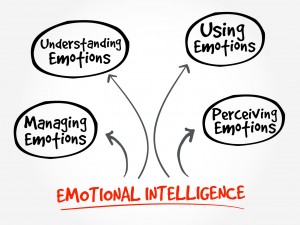Google once again ranked at the top of Fortune Magazine’s 100 best companies to work for. It is no wonder when you look at the people they recruit (they tend to go for the smart ones), the salaries, the healthcare coverage, etc. Also, meals….organic meals…all prepared for you daily. Nap pods – how awesome is that? Click here to see some of their other perks:
http://fortune.com/best-companies/google-alphabet-1/
That led us to wonder….what about training? We are a training company ourselves. We want to know what kind of training happens at this highly ranked company. So, we did a little research ourselves….you might say we “Googled” it….and here is what we found.
1) Employee to Employee training – A Fast Company article from 2013 highlights this concept. See the link below. Google employees are empowered to teach everything from business related concepts to life concepts. According to the article, classes cover anything from management to public speaking to parenting. Our take – other companies should jump on board.
2) They have a class called Search Inside Yourself which is the brainchild of an engineering employee at Google. According to the attached Business Insider article, he was employee number 107 and hired back in 1999. This course is all about your Emotional Inteligence – having awareness. Read the article for further information.
There you go. A couple of ways Google differentiates themselves from a training perspective.
Let us know what you think.
Need help training your staff? Give us a call at 630-585-1168.